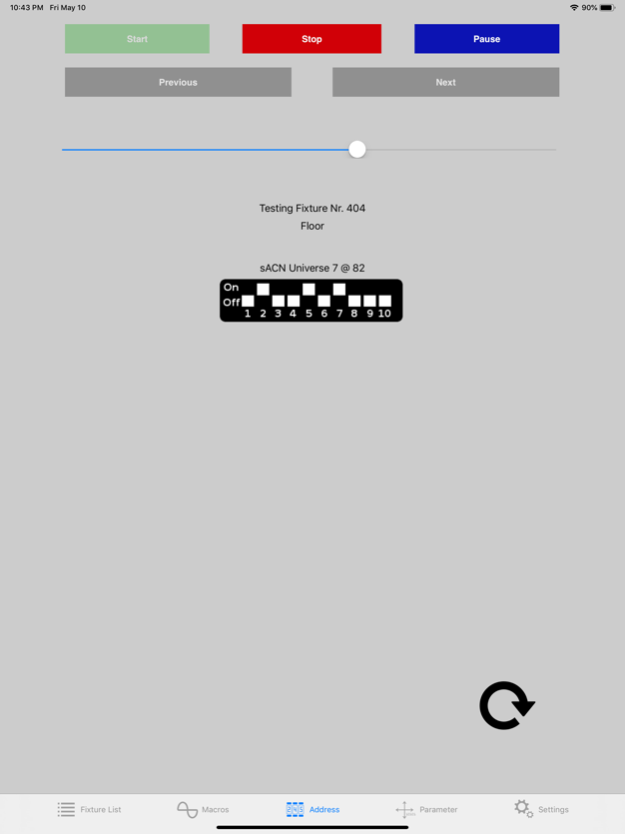Fixture Tester 1.113
Continue to app
Paid Version
Publisher Description
Fixture Tester is an application to test all the fixtures in the network using Art-Net or sACN. Fixtures can be added manually or an already existing patchlist from ELC Lighting's dmXLAN can be imported. When there are fixtures selected, the associated macros like 'Lamp on' can be run on the selected fixtures. To test whether or not the fixtures have the correct address, there is the address test. This test homes the selected fixtures one by one automatically at an adjustable speed. To test the various functions of the selected fixtures there is the parameter test. This test first homes all the selected fixtures. Then it runs all parameters from 0 to 255 and back, one by one.
Custom libraries and patchlists can be downloaded in Fixture Tester with iTunes, ELC lighting's dmXLAN v4 or FileUploader, which is a free download at www.bartvanstiphout.com. Patchlists can also be shared using Airdrop, mail or other applications. Using an ethernet node, the universes can be converted to a Dmx signal.
Since version 1.7 it is also possible to program the dmXLAN Nodes from ELC lighting.
Full RDM control of all fixtures which are connected to a Node from ELC lighting!
Dec 17, 2023
Version 1.113
- Added parameter ranges to the Parameter Test and the Parameter Info view. By pressing Set Value, you can select a range or value.
- When running the Address Test on a fixture with Matrix pixels, the first cell will be green and the last will be red.
- Prevent sleep when running a test.
- Bug fix: Program pre-configured ELC dmXLAN switchGBx 10/18 from .dxl file.
- Bug fix: Set a Matrix pixels cell value.
About Fixture Tester
Fixture Tester is a paid app for iOS published in the Office Suites & Tools list of apps, part of Business.
The company that develops Fixture Tester is Bart van Stiphout. The latest version released by its developer is 1.113.
To install Fixture Tester on your iOS device, just click the green Continue To App button above to start the installation process. The app is listed on our website since 2023-12-17 and was downloaded 5 times. We have already checked if the download link is safe, however for your own protection we recommend that you scan the downloaded app with your antivirus. Your antivirus may detect the Fixture Tester as malware if the download link is broken.
How to install Fixture Tester on your iOS device:
- Click on the Continue To App button on our website. This will redirect you to the App Store.
- Once the Fixture Tester is shown in the iTunes listing of your iOS device, you can start its download and installation. Tap on the GET button to the right of the app to start downloading it.
- If you are not logged-in the iOS appstore app, you'll be prompted for your your Apple ID and/or password.
- After Fixture Tester is downloaded, you'll see an INSTALL button to the right. Tap on it to start the actual installation of the iOS app.
- Once installation is finished you can tap on the OPEN button to start it. Its icon will also be added to your device home screen.